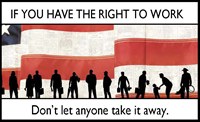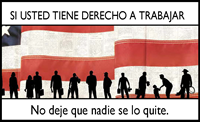Staffline Connect Mobile App
Connect effortlessly with your contacts and hold conference calls using our powerful Internet calling app, powered by Twilio Internet Calling Infrastructure.
Important for iOS Users
Some features, such as internet calling, may require extra steps on iOS. Please ensure microphone permissions are granted and the latest version of the app is installed.
How to enable microphone:
Go to Settings → App → Microphone → Allow
If you see “Untrusted Developer” after installing:
- Go to Settings → General → VPN & Device Management
- Select Compunnel under Enterprise App
- Tap Trust and confirm
- You can now open the app
Screenshots

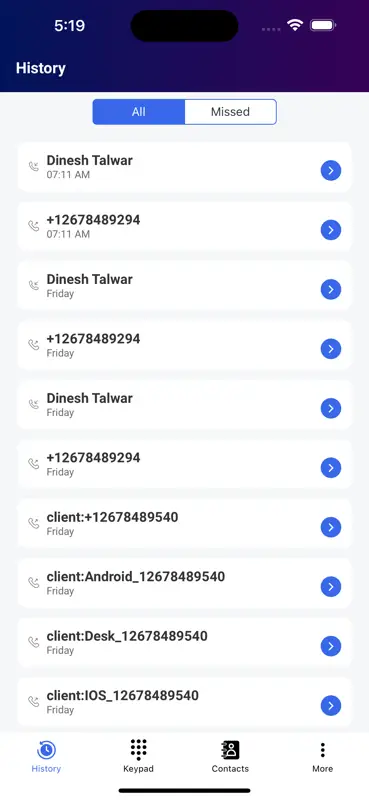

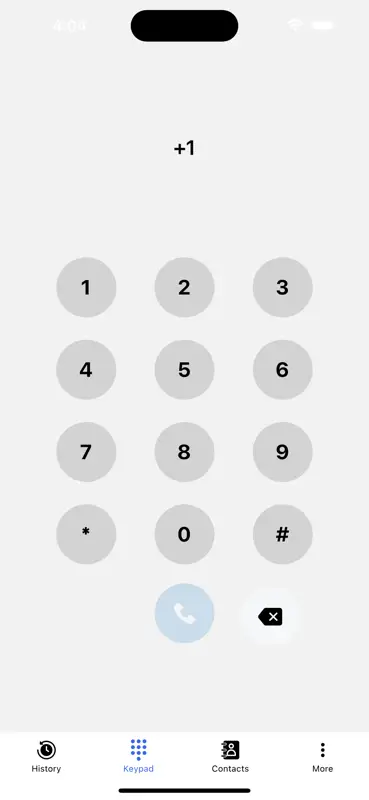
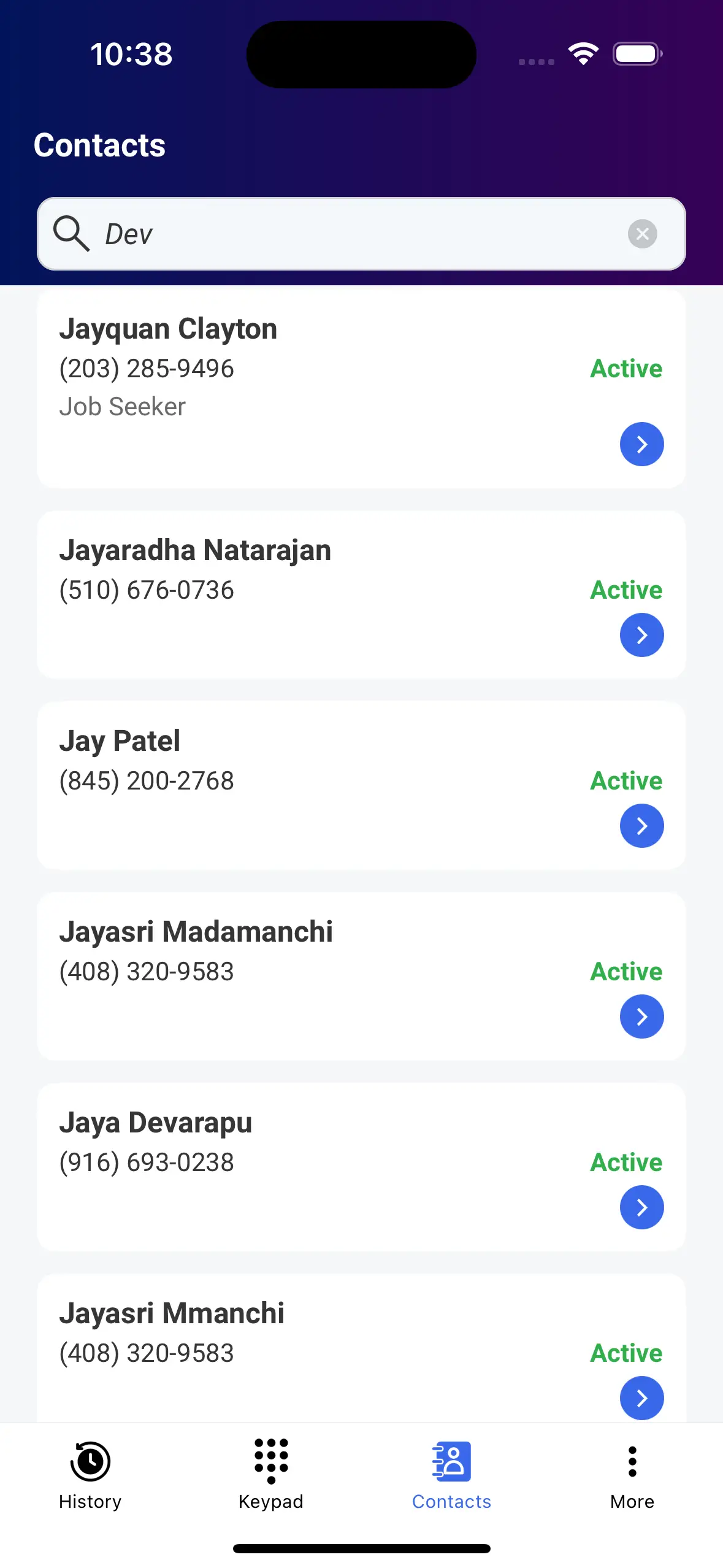
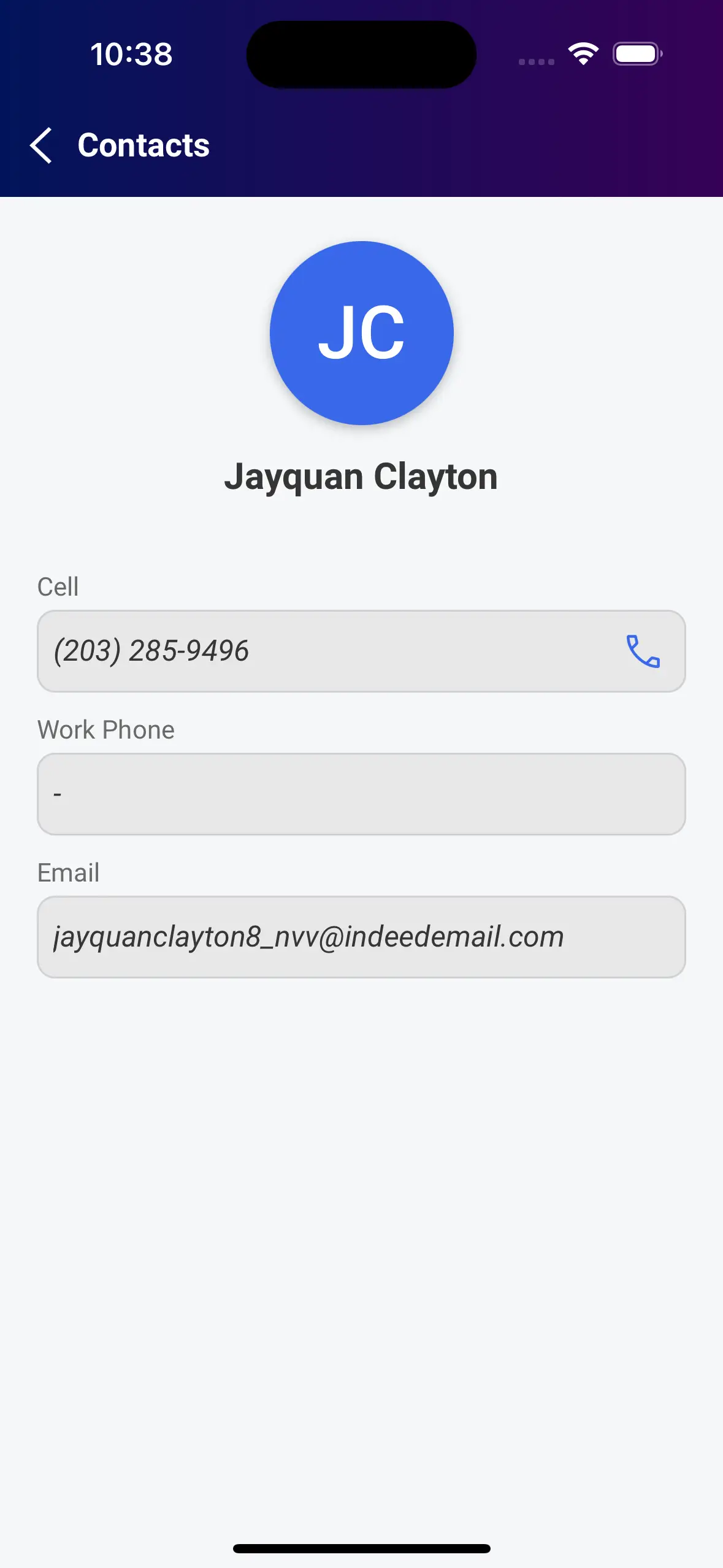
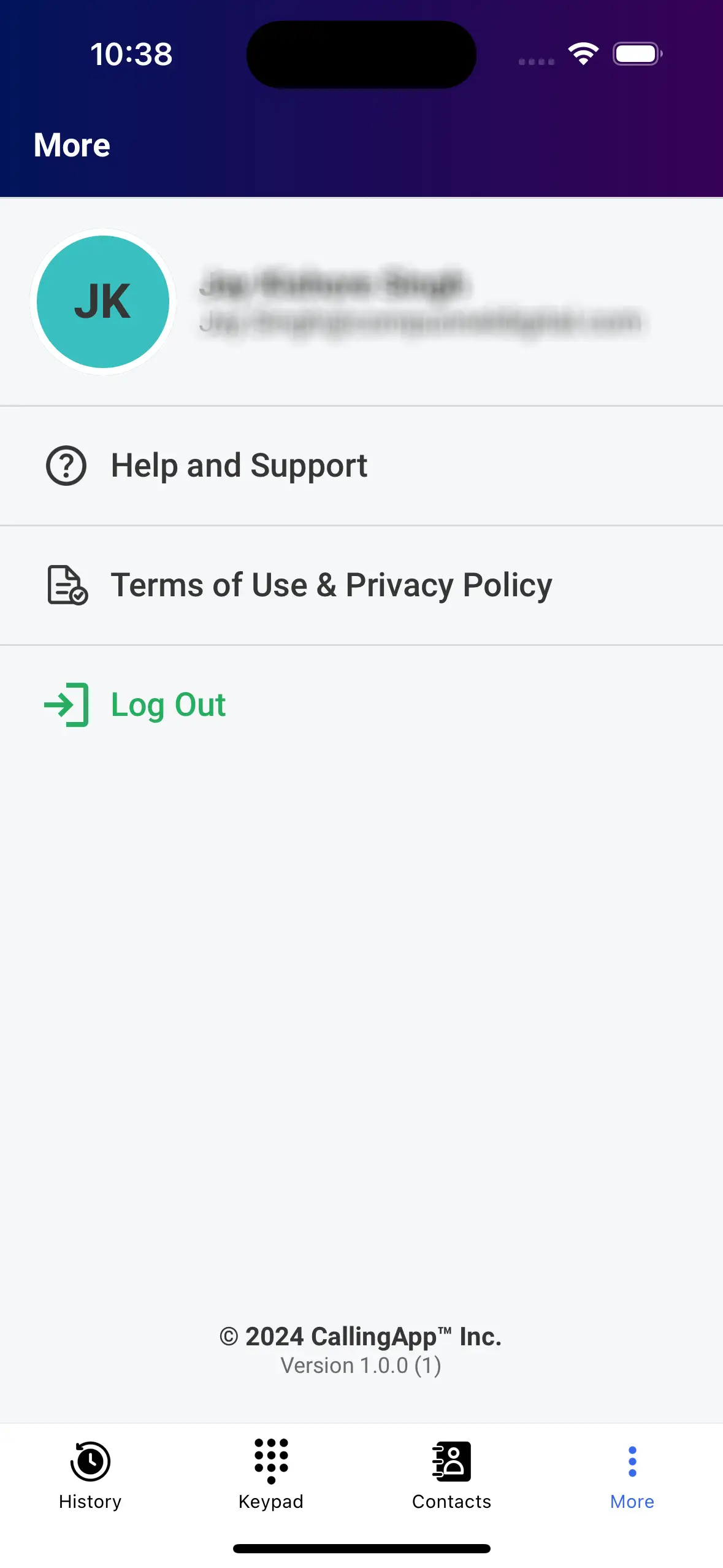
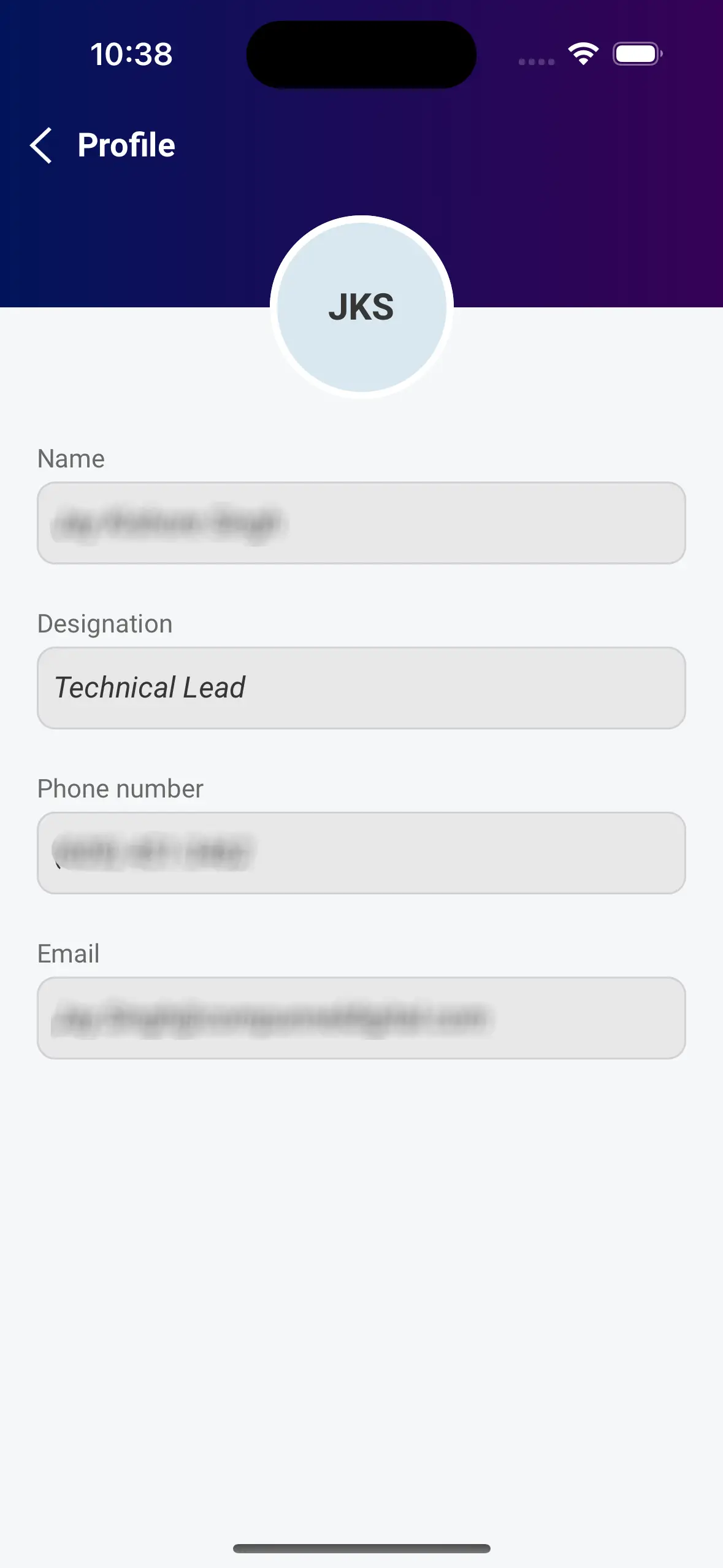
Key Features
Twilio Integration
Enjoy high-quality Internet calling powered by Twilio’s reliable infrastructure.
Conference Calling
Easily set up and manage conference calls with multiple contacts in one seamless call.
Smart Detection
Automatically identifies phone numbers on webpages, allowing you to quickly initiate calls.
Contact Manager
Save and manage your important contacts right from the app interface.
Call Manager
Organize, initiate, and monitor your calls efficiently through our built-in call manager.
User-Friendly Interface
Simple and intuitive design that enhances your calling experience.
App Privacy
The developer, StafflinePro Pvt Ltd., indicated that the app’s privacy practices may include handling of data as described below. For more information, see the developer’s privacy policy.
- Contact Info
- Notification
- Audio
- Usage Data
Privacy practices may vary based on the features you use or your age.
Information
- Provider:
Compunnel Software Group, Inc
- Size:
59.5 MB
- Category:
Business
- Copyright:
© StafflinePro™
- Email: